Editor's review
When it comes to panorama stitching software Panoweaver is known to be the world leader. This professional version supports stitching of both the single as well as the multiple rows which are taken by all kind of lenses like normal, wide, angle and fisheye lens. This software gives you the capability to automatically create cylindrical and spherical panoramas. Other than the stitching the Panoweaver also has different functionality. It exports all the 360 panoramic images into the standalone Flash VR, SWF, Java-based VR tours and QuickTime VR. It also includes some of the advanced features which include HDR creation and RAW image stitching.
Panoweaver stitching software Panoweaver for Macintosh 6.00 includes some of the most sophisticated features. This software automatically recognizes the lens type. It supports the different type photos like normal photos, fisheye photos and wide-angle photos plus stitches Camera RAW. It also supports the creation of spherical and cylindrical panorama. As already mentioned it exports panoramas into standalone Java-based panoramic tours virtually, SWF, QTVR and Flash VR. The application can easily create a HDR image and then convert the HDR image into LDR image in no time. It supports conversion among the various dimensions for example you can convert spherical panorama into cubical and vice versa. It easily stitches single and multiple rows of your photos. Also it can create partial panorama. This software easily solves the problem of fixing the inconsistent result of both the main program along with the batch stitching. The software also sports host of added features like the Hotspot which is supported in the HTML 5 tour. Same resource file is being shared by flash tour and the HTML5. In the HTML5 tour the cylindrical panorama is well supported. For the purpose of Raw image rotating “Apply to all” feature is added.
Panoweaver Stitching software for Mac indeed is a fine photo stitching software which and rightly deserves a healthy 4.5 rating on a scale of 5.


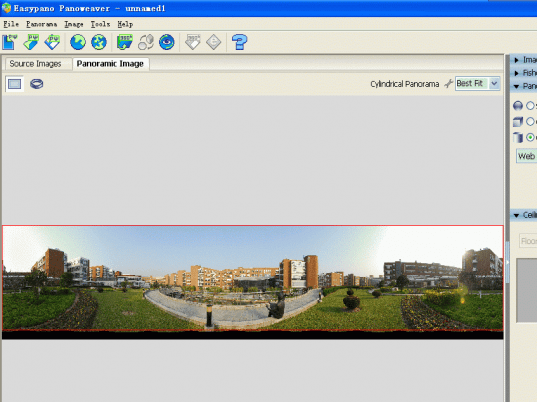
User comments